Finding the best plugins for your food blog can be daunting task especially since there are thousands of options to choose from.
From beautiful image slider plugins to powerful SEO and conversion boosting tools, there are a lot of ways to optimize your food blog and beautify your site.
But with lot’s of options also comes lots of headaches because in the end, you have to figure out which plugins you should absolutely need to have installed on your site.
But don’t worry, life has just gotten a lot easier.
I went ahead and put together a listing of the 20 best plugins for food bloggers that every blogger needs to optimize their website, increase SEO, and increase conversions.
And best of all, these are the very same plugins that I use on this site as well as Urban Tastebud Disney, Is/It, and Gluten Free Guide HQ.
So let’s jump straight into the list of the best WordPress plugins for food bloggers.
Best Plugins for Food Bloggers (WordPress)
Here are some of the best plugins for food bloggers that I currently use or have used on this site. These plugins provide certain services and features that may not already come with your WordPress Themes. Plus, they can help simplify your blog or better, protect it from hackers, and increase website traffic.
1. WordPress SEO by Yoast
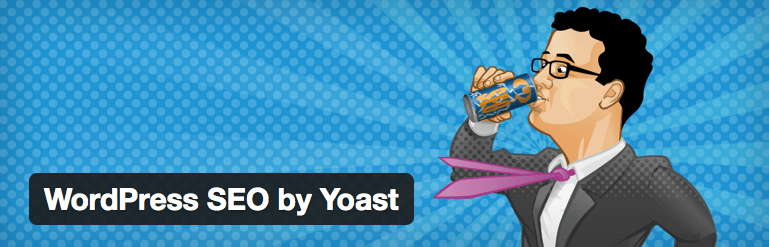
Make sure that your website and every single post and page you publish can be found on Google or any other search engine. This is the best plugin to help you maximize your websites SEO potential.
2. W3 Total Cache
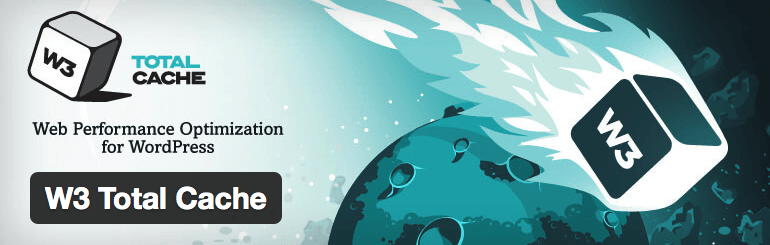
An extremely potent plugin that will help speed up your website through caching, as well as other fantastic options to help keep your food blog optimized. This will ultimately improve your user’s experience because the site will be quick with lower page load times. Remember, speed is key, especially when it comes to keeping first time readers on your site and encouraging them to subscribe.
3. SumoMe
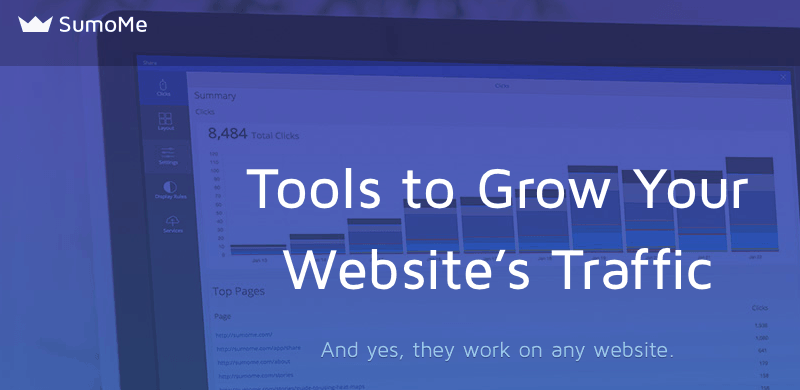
If there’s one plugin you absolutely need to grow your food blog immensely, it’s the collection from SumoMe. From social sharing and email subscriber opt-in forms to heat maps and content analytics, this free plugin has everything you’ll ever need to help you grow your food blog’s traffic. Plus, there’s even a Pro option for more functionality and features to truly explode your growth.
4. Jetpack

Jetpack supercharges your food blog with a potent collection of features including social networking icons, website stats, and email subscription forms, and so much more. I believe it’s one of the best ways to check your stats within your WordPress dashboard.
5. Contact Form 7

Most good WordPress themes rarely come with a contact form. This plugin solves that problem. Contact Form 7 is the most popular contact form plugin for WordPress and has the ability to allow users such as yourself to customize your forms, add CAPTCHA, filter spam, and so much more. It’s honestly the best way to manage the communication between you and your readers (or potential customers or partners).
6. WP Smush.it

This plugin optimizes and reduces your file sizes to help boost your overall speed, performance, and SEO
7. Broken Link Checker
This plugin will check your comments, posts, and pages to see if there are any broken links. If it finds one (or multiple) you will get an email telling you which link is broken. This is important because you never want your readers to be directed to a broken page (404 page). Plus, broken links can negatively impact your SEO.
8. Editorial Calendar
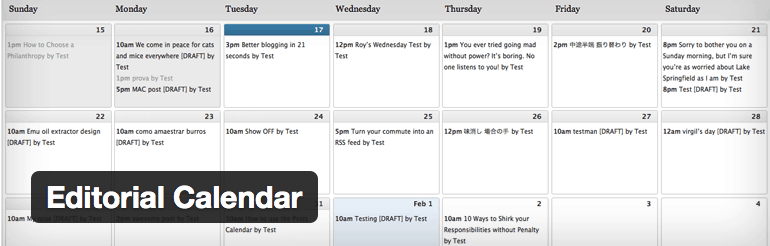
This calendar plugin gives you an overview of your blog posts by telling you when each post will be scheduled. You can even drag and drop your posts on the calendar to rearrange dates and create a better content publishing strategy.
9. Limit Login Attempts
A simple but important plugin to increase the security on your blog and protect it from hackers. Limit Login Attempts does just what its name says, it limits the number of times that someone can enter in an incorrect password before getting their IP address locked out for a certain amount of time. You’ll honestly be shocked at how many times people will try to hack into your food blog. It’s a little scary. But don’t worry, if you want fast recovery if your food blog ever gets hacked or damaged, be sure use the proper steps to back up your blog.
10. Akismet

The last thing you’d want is a bunch of spam comments about cheap Louis Vuitton hand bags and male enhancement pills flooding your gluten free blog. This plugin will stop spammers from spamming your blog, thus keeping your comment section clean and relevant to your blog post topic.
11. Vaultpress
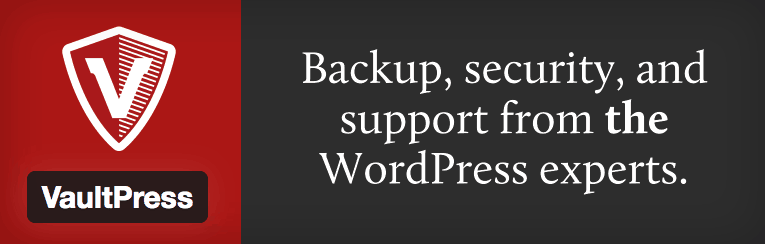
This is the best plugin to back up your food blog. Vaultpress, owned by the same folks who created WordPress, will automatically back up your blog’s files, theme, and content, every day, or even in real time. Plus, you can even get daily security scans to help improve your site’s security even more. This service and plugin does cost money but it’s extremely affordable. Basic backup plans start at $5 a month.
12. Sucuri
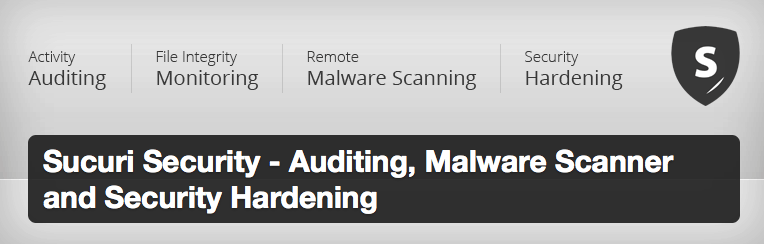
Monitor the security of your websites with is plugin. Sucuri offers real time security alerts, website scans, and even malware removal services. Sites get hacked and attacked every day. This plugin makes sure yours never does.
13. WP Date Remover
I’m not the biggest fan whenever it comes to putting dates on your blog posts. Honestly, if I’m searching on Google and see an article that’s from 2012, I sometimes discount the content before even reading it. That’s why I recommend removing the dates completely with this plugin.
14. Image Widget
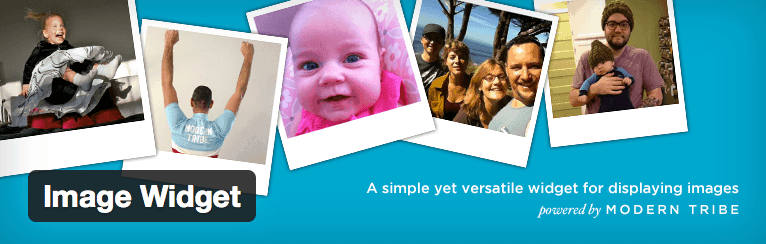
I love placing images on my food blog especially in the sidebar. And let’s face it, it’s a little annoying having to add an image to your sidebar widgets using html coding. That’s why this plugin is great because it allows you to choose any image and add it to your sidebar. You can even add a link to it especially if you want to encourage your readers to go check out a delicious recipe you just wrote or one of your books on Amazon.com.
15. Q2W3 Fixed Widget
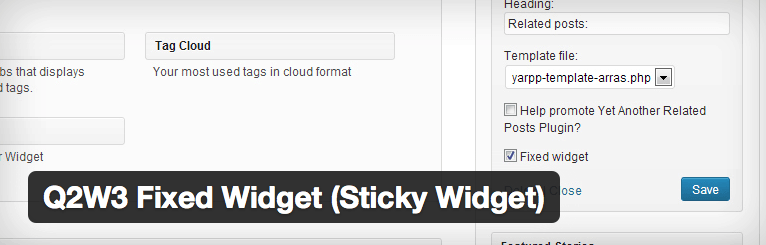
This allows you to take any widget from your sidebar and essentially allow it slide down the sidebar whenever you scroll up or down. This is great if you want your readers to see something or take action on your sidebar.
16. Disqus Comment System
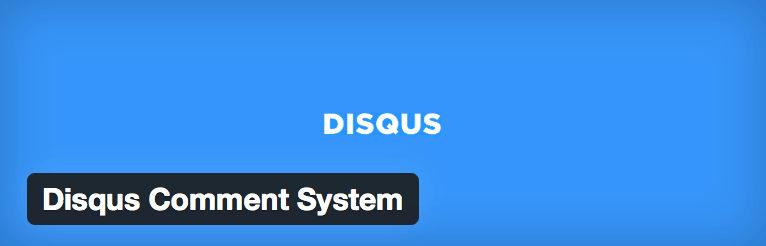
This is one of the best comment management systems for WordPress that allows people to upvote and downvote comments. It’s truly a great way to communicate with your readers especially because you’re able to login to a commenting account via social media or other means. It basically an easier way for readers to leave comments on your posts without having to fill out one of those comment forms (i.e. name, email, comment).
17. Facebook Comments
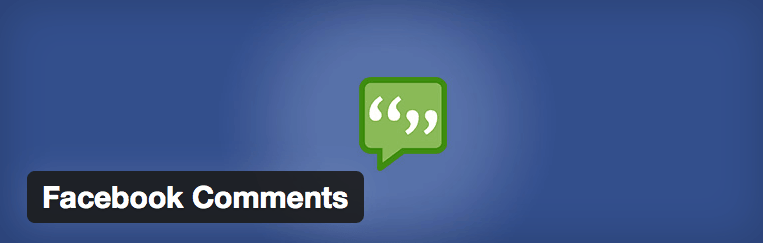
Since most people are already logged in to Facebook, this plugin allows them to leave comments quicker than normal, and better, even allows them to share their comment and your blog post on Facebook, helping you garner more exposure for your food website. I love this plugin!
18. Pinterest Pin It Button

This plugin allows your readers to hover over your beautiful food photos and pin them to Pinterest. It’s a great way for your readers to share your blog posts and images.
19. Easy Recipe

This plugin makes recipe entry a breeze by allowing you to add recipes to your website with ease. Plus, it makes your recipes look pretty. This plugin even adds a rich snipped to your recipe so it shows up with a rating and image on search engine results.
20. Google XML Sitemaps
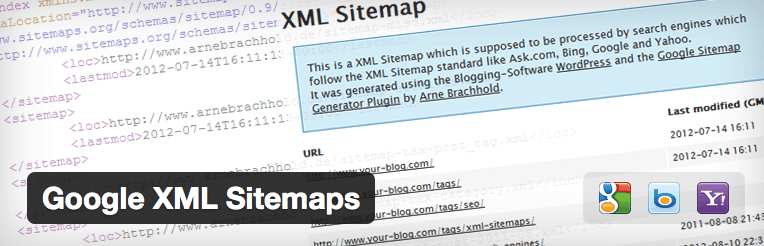
The easiest way to create a sitemap for your food blog that Google, Yahoo, and Bing can index and crawl, thus improving your overall search engine results visibility.
So How Many Plugins Do You Need?
Having a lot of plugins installed on your food blog is both a good thing and bad thing.
The good is that you powerful and helpful features on your blog that help supercharge and manage it.
The bad is that sometimes the more plugins you have, the slower your website and the higher your page load times. Plus, from a security standpoint, some plugins are at risk of being hacked so if you ever have a certain plugin installed in your blog, and that plugin is hacked, there’s a chance that that plugin can send malware to your blog.
That’s why it’s important to stick with plugins that you trust. (And this even applies to certain themes which are also vulnerable to hacking and malware).
So as a word of advice there are 2 things you should do:
1. Check your page load times and see which plugins and features on your site are taking too much time to load.
If the slow plugin(s) is not that essential, then you should consider removing it because speed and page load time is a major factor for SEO and your reader’s experience.
2. Figure out which plugins are essential and which ones are luxuries.
Let’s face it, it becomes tempting to add a ton of plugins to your food blog, especially when you are just starting out. Just because they look cool or have cool features doesn’t necessarily mean that they are essential. That’s why it is so important look at the functionality of the plugin and see if you really need it.
And as a last piece of advice for when it comes to how many plugins you should aim to have installed on your blog, you should never aim for a number, but instead look at the quality of the plugins.
You can have 50 crappy plugins or 3 powerful and essential ones. Keep it lean and you will see great results.
Plugins to Avoid
One thing you also need to understand when it comes to adding plugins to your blog is the fact that some plugins don’t work well with certain WordPress themes. This usually means that if you’re using a certain theme with an incompatible plugin, your site will be broken. Or worse, your site might even be shut down completely because something damaging occurred in the backend.
Plus, depending on your website hosting service, certain plugins may be black listed meaning they aren’t allowed to be installed due to security risks or other factors. However, this usually only applies to any managed WordPress hosting plans that you are on.
Here are a few that you should avoid if you’re on a managed hosting service like WP Engine:
- Yet Another Related Posts: database intensive which causes longer page load times
- Dynamic Related Posts: database intensive which causes longer page load times
- Old Outdated Plugins: although this isn’t a plugin, you should avoid older plugins since most haven’t been tested with the newest updated versions of WordPress
Although this list only applies to WP Engine, you should definitely look into their listing of plugins you should never install on your WordPress food blog.
So always be sure to check with your website hosting provider before you install any plugins.
Or better, always back up your blog before you make any drastic changes.
But don’t worry, if you’re on a shared hosting plan with Bluehost, you won’t really have to worry about disallowed plugins.
What about Blogger and Tumblr?
Unfortunately since I never use these 2 blogging platforms I have no experience as to which plugins to use and which to avoid.
Personally, I recommend using WordPress only because it’s the most popular to use blogging system and has the most options, features, and flexability.
For Blogger, Tumblr, and other blogging systems, you really don’t have too many options when it comes to managing and enhancing the back end of your blog. Sure you can change the theme and add widgets, but there aren’t too many SEO plugins out there or plugins in general to help you supercharge your food blog.
Switch to WordPress and you’ll never be happier!
Thanks for Reading!
If you found this list of the best plugins for food bloggers to be extremely helpful, please share this on Facebook, Twitter, or Pinterest with any other food bloggers that you know will truly benefit from this.
Cheers.
P.S. Follow me on Instagram for mouthwatering food pics.


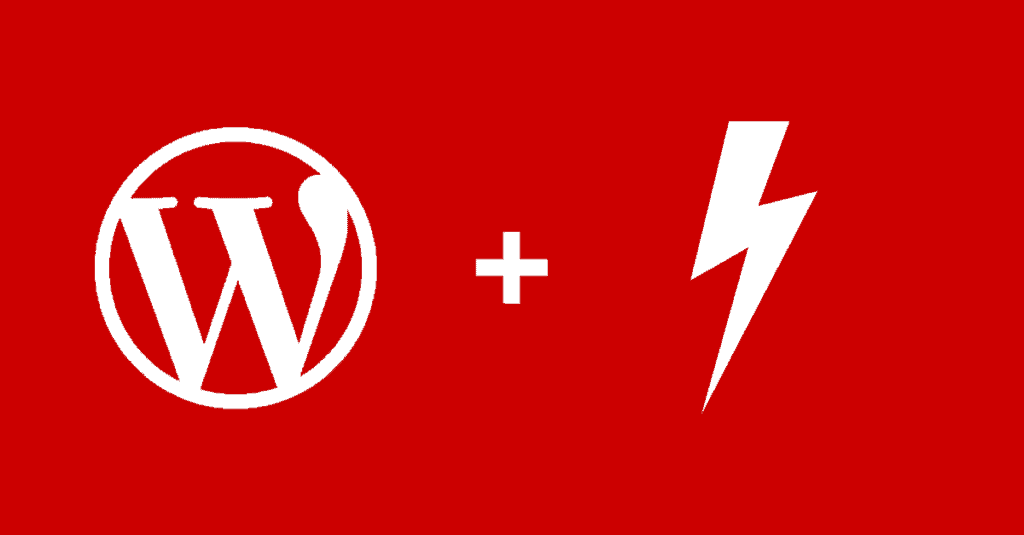
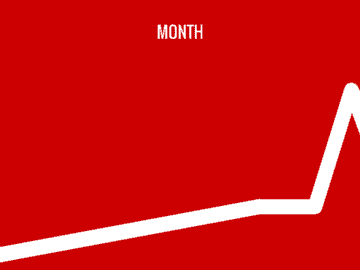


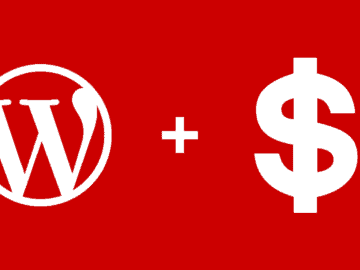
Alyssa
Very good article. Thank you for sharing!
Steve Murch
Great article! We’d love it if you had a moment to add a word about the Save Recipe plugins available at http://www.bigovenrecipeplugin.com. The Save Recipe button lets readers make a grocery list from recipes on the blog and carry it with them to the store, and also save recipes for later. It also increases visibility, by linking to the original content (Pinterest-style) for instructions, along with full rel-canonical linking.
riaarora
This information is very usefull….. thanks for sharing…..
Worlds recipes
I am starting new racepe blog . And i reach to your site. Very helpful .
I want to know which free theam u prefer for food blog .
Easy to customize
James
I started using analytics stats counter statistics and i love it.
BellyBytes
Thanks for this round up of plugins. Last year I asked a professional blog consultant to redesign my blog ( for a fat fee!) and he completely omitted the most important plug in which I think is Easyrecipe. Is this the same as Ziplist?
Brendan
Some good plugins there I like ultimate recipes for its functionality. As a chef and caterer I use it to recalculate recpies for 40 or 100 people instantly. But it does require a lot of effort.