
I’m obsessed with finding the best tools and services to optimize my food blog.
Whether if it’s finding powerful web hosting solutions or tools to protect my online food blogging business from any catastrophic disasters, I enjoy investing in services and products that will help make my site run more efficiently while also saving me time on certain daily tasks.
Here are all the services, apps, and plugins that keep my food blog up and running.
And no matter if you’re just starting out or an experienced blogger, this page will provide you with helpful insights.
Everything listed here on this food blogging resource are things and services that I personally use and have used.
Now you may not need all these tools and resources just yet, but there may be a time when it’s time to implement so of them into your own blog. So with that being said, bookmark this page for future reference.
So with that being said, let’s get started!
Build Your Food Blog
If you truly take food blogging serious or want to pursue it as a full-time business, you should definitely use a self-hosted WordPress blog. You can learn more on my free how to start a food blog in-depth tutorial.
Web Hosting
Here are some great web hosting options that you can use depending on your traffic.
Hosting for Beginners: If you’re just starting out, I recommend using Bluehost. They have the best rates, easiest setup, and most bang for your buck.
Hosting for Intermediate Blogs: If you want higher performance than a shared hosting plan but without the costs, I recommend using the VPS through Media Temple. It’s pretty affordable and allows your food blog’s traffic to scale.
Hosting for High Traffic Food Blogs: For the ultimate in speed and performance, I recommend using a managed WordPress hosting service like WPEngine. They are pretty expensive once you get to a higher level site but I’ve never been happier with the service.
WordPress Themes
In my career as a food blogger, I’ve only used 2 premium WordPress themes. Here are the only 2 that I truly recommend.
Genesis Framework by Studiopress: Since speed, SEO, and mobile responsiveness are very important for your website, this framework is the perfect option. UrbanTastebud.com, UrbanTastebudDisney.com and Menus.UrbanTastebud.com are all built on the Genesis Framework using the News Pro Theme. Most food bloggers tend to go with the Foodie Theme.
Best Plugins
Akismet: There’s nothing more annoying than getting spammy comments about cheap Louis Vuitton bags or Viagara. This plugin with prevent these types of comments from attacking your blog.
WordPress SEO by Yoast: The best plugin to help you maximize your site’s SEO. This plugin will ultimately help you get your content indexed by search engines, and even increase your content’s ranking.
Facebook Comments: I’m a huge fan of this plugin because it allows your readers to leave comments via their Facebook account. And since most people are already logged in to Facebook, they can leave comments quickly. An added bonus is that when leaving a comment, readers have the option to post it on Facebook, thus giving your article more exposure.
SumoMe: Increase your website traffic. Hands down one of the best plugins on the market.
Be sure to check out our complete listing of the best WordPress plugins for food bloggers.
WordPress Optimization Services
MaxCDN: Speed up your food blog by making your images and theme load faster.
Food Photography
Here are some of the best tools, software, equipment, and cameras that helps you take beautiful food photos. If there’s one thing that can truly take your food blog to the next level, it’s your photography.
Camera and Lenses
Canon T6S: Canon’s newest DSLR with plenty of powerful features to help you take the best food photos possible. Plus if vide is your thing, this camera is more than capable.
Canon EF 50mm f/1.4 USM Lens: This lens has an incredible depth of field (blurry background).
iPhone 6: Most of my Instagram pics are taken with my iPhone. You know what they say, the best camera is the one you always have on you. And in this case, it’s my iPhone.
Olloclip: Attachable wide angle, macro, and fish-eye lens for your iPhone.
Photo Editing Software
Adobe Lightroom: Turn your RAW photos into website ready pics. Plus there are so many tweaks and settings that you can adjust to make your food photos pop.
Afterlight: My favorite photo editing apps for all my Instagram pics. Loaded with tons of features, borders, filters and more.
VSCOcam: Brilliant photo editing app for iPhone.
Equipment
Fotasy NSQF Anti-Slip Sling Neck Strap: I absolutely hate those straps that already come on your DSLRs. Not only is this strap extremely easy to use, it also allows you to comfortably carry your camera around your shoulder.
Protect Your Business
Your food blog can be your life. Don’t lose all your hard earned work. Here are some of the best tools and services to invest in to ensure that your blog and your computer are safe from di
Actionable Intelligence
Safeguarding Your Business Podcast: Safeguarding Your Business is a podcast created for you, the entrepreneur, home-based business owner, small business owner, and wantrepreneur. This is the podcast that’ll provide you many ways to safeguard your business. Ernie Bryan provides your weekly dose of subject matter experts who share their expertise each episode for the small business entrepreneurs in areas of accounting, insurance, computer and cyber security, advice for home-based owners, legal advice from Attorneys, and much, much more.
Back Up Your Blog: Here’s an in-depth tutorial on how to back up your blog.
Backup and Security
Vaultpress: Automatic blog backups in real-time including daily security scans. Built by the same folks who built WordPress.
Carbonite: Automatically backup all your computer files.
1 Password: Keep all your passwords in one, secure, encrypted location. You’ll literally never forget any of your passwords ever again.
Limit Login Attempts: This free plugin limits the amount of times someone can enter the wrong password on your site before being locked out. You’ll be surprised at how many people try to hack into your blog.
Social Media Domination
Learn how to become a social media ninja with these two excellent apps.
Buffer: Schedule social media posts for Facebook, Twitter, LinkedIn, and Google+.
Crowdfire: See who followed or unfollowed you on Instagram and Twitter.
Money and Finances
Track you business income and expenses, accept payments, and more.
Quickbooks: Keep track of your income and expenses.
Paypal: Accept payments.
Gumroad: Sell any product or service. Perfect for when you sell your first eBook or cookbook.
Email Marketing
These tools and services will help you increase you website’s subscriber/reader count while increasing your website’s overall traffic.
Mailchimp: Send beautiful emails to your subscribers. The best part about Mailchimp is that your account is free until you surpass 2,000 subscribers.
Aweber: Create, customize, and send emails to your subscriber base.
SumoMe: Increase your website’s traffic with the help of killer tools and apps (all are free unless you go PRO)
HelloBar: Collect email addresses using this simple opt-in bar.
Leadpages: Beautiful sales, optin, and thank you pages to help you get more subscribers.
Optin Monster: Pop up opt-in box designer and tool to help you get more email subscribers.
The Best Food Blogger Resources
Here are some other resources to help take your food blog to the next level.
- How to Start a Food Blog
- 70+ to Make Money Food Blogging
- 150+ Deliciously Awesome Free Resources for Food Bloggers
- How to Back Up Your Blog
- How to Increase Food Blog Traffic and Visitors
Thank you so much reading and happy blogging!
Cheers.
Please note that some of these links are affiliate links meaning that I will make a small commission at not additional cost to you. I only recommend products I use and love, so you will not be disappointed.


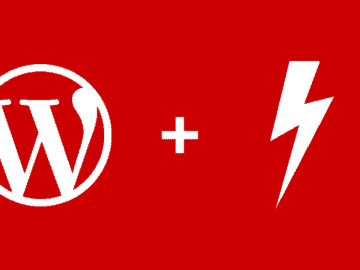
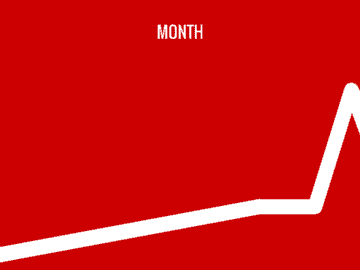

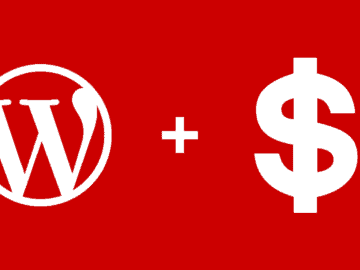
Worlds recipes
Wow next page i asked u about theame . And this page i got ans.
Lets check theam ..
Hope works for me