I’m going to get straight to the point.
Food blogging can be an expensive task, especially if you’re site has aoot of traffic and you can’t monetize it properly.
But thankfully, there are a ton of free resources and awesome things that can help your existing or new food blogging business grow.
Here are the killer resources!
The Best Free Food Blogger Resources
Here are some of the best free food blogger resources curated by numerous food and business blogs such as Canva, Pro Food Blogger, Freebie.Supply, and Munchy (aka us.)
So with that being said, let’s get to it!
Recipe Submission Websites
Submit your recipe and food photos to recipe submission sites to gain exposure and new website visitors.
- Food Gawker: Submit food photos with recipe and get exposure to hundreds, even thousands of new readers.
- Finding Vegan: Share your tastiest vegan recipes and photos.
- FoodSpreading: Won’t get you a ton of views but you will get a backlink from the site.
- Tasteologie: Link your photos and recipes.
- Liqurious: Submit photos and recipes of your favorite mixed drinks and cocktails.
- Designer Pics: Vivid stock food photos.
- Dreamstime: Stunning free photos.
Grocery Coupons
Do you post your own recipes? If so, here are some great coupon sites to cut down those grocery costs.
- Coupons.com: Click, print, and save grocery coupons.
- Coupon Sherpa: A grocery coupon app.
- Lozo: Search 400+ sites at once for printable grocery coupons.
- RedPlum: Printable and downloadable coupons.
Free Food Photography & Business Courses
Learn how to take mouthwatering food photos, market on social media, and write your very first eBook.
- Skillshare: Learn how to step up your food photography game and write an eBook.
- Coursera: Learn some marketing basics from top Universities and colleges.
Photo Editing, Collages, & Templates
Edit your photos, build beautiful photo templates, create stunning collages, and make helpful infographics.
- BeFunky: Add text and filters to your pics.
- Canva: Edit photos, create collages, add text to pics, design beautiful templates, etc. Perfect for creating Pinterest Pins, Faceook images, Instagram posts, Twitter headers, collages, and more. All the photos and templates you see on this site are made on Canva.
- Easelly: Make infographics.
- ecover Designs: make 3d book covers for your next eBook.
- Fotor: Add filters and effects to your photos.
- imgur Meme Generator: Make a meme via hilarious imgur templates.
- Meme Generator: Make a meme and add some humor to your food blogging and content creation.
- PicMonkey: Edit photos by adding text, borders, filters, and more.
- Pixlr: Add frames, borders, and overlays to your photos.
- piZap: Make collages and edit photos.
- Placeit: Product mockups and templates. Perfect for an e-cookbook.
- Recite This: Quickly make quote images.
- Ribbet: A PicMonkey alternative.
- Social Image Resizer Tool: Create optimized images for social media.
- Free Stock Photography
There my be a time when you will need to use some stock photography on your food blog, sales pages, social media posts, etc. Here are some great sites where you can get excellent stock photography for free.
- Wylio: Browse through thousands of Creative Commons photos.
- 500PX: Free high quality photos.
- Albumarium: Incredible fruit photos.
- Camarama: High res photos.
- Creative Commons Photos: Public domain photos.
- Death to Stock Photos: Get beautiful, high quality photos delivered month to your email inbox.
- Epicantus: Use high res photos without attribution.
- Every Stock Photo: Find every stock photo on the web or so they say.
- FindA.Photo: Search for photos based on a certain color.
- Foodies Feed: Stunning, and I do mean stunning, food photos.
- Foter: Over 200 million photos to search from.
- Free Stock Image Point: Free photos for personal and commercial use.
- GetRefe: Impressive collection of outdoorsy images.
- Good Free Photos: Search photos based on where they were captured.
- Gratisography: Stunning photos with a touch of humor.
- IsoRepublic: High quality photos perfect with a more creative appeal.
- Jay Mantri: Stunning scenic photos as well as some beautiful food pics.
- JeShoots: Modern photos.
- Life of Pix: Great photos for projects or personal use.
- Little Visuals: Moody photos with an emphasis on textures.
- MMT: High res macro shots.
- Morguefile: Great food and vegetable shots.
- Pexels: Beautiful hand-picked images.
- Photober: Plenty of high quality close-up food shots.
- Picjumbo: Professional, high res stock photos.
- Pixabay: Great stock restaurant and dining table pics.
- Raumrot: The food and drink section is just…wow.
- respashed: HD photos with beautiful filters.
- Skitter: High quality photos take by 3 Dutchmen. Not that it matters.
- Splashase: Search several stock photo libraries.
- Stokpic: High quality bright pics.
- Unsplash: Awesome photos that you can use without credit.
- Wikipedia Commons: Not the most beautiful of choices but still, the choices are extensive.
For the complete list, check out this article by Canva.
Optimize Your Food Photos
The last thing you want is to have a large food photo files slowing down you blog. These resources will help lighten the load and make your food blog quicker.
- Compressor.io: Compress JPEG, PNG, GIF, and SVG photos.
- EWWW Image Optimizer: Reduce photo file sizes in WordPress.
- Hammy: WordPress plugin that takes your photos and makes multiple smaller sizes.
- ImageOptimizer: Resize photos and reduce file size.
- JPEG-Optimzer: Compress and resize digital images and photos online.
- Kraken: Shrink photo file sizes or resize your photos with any loss in quality.
- Smush.it: WordPress plugin that will optimize your photos.
Food Blog Logos and Themes
Discover beautiful WordPress themes and logo generators.
- withoomph: Free beautifully designed logos made instantly. Great for when you’re just starting out and need a logo.
- WordPress.org Theme Directory: Archive of free WordPress themes.
Writing & Blogging Tools
- Editorial Calendar: A WordPress plugin that allows you to see when your blog posts are set to be published while giving you the ability to drag and drop it to a certain date/time.
- Grammarly: Makes you a better writer by finding and correcting up 10x the mistakes found on your word processor.
- Hemingway: Tells you which of your sentences are hard to read and if you have any grammatical errors. It’s basically like an English teacher helping and correcting your work.
- Medium: Give your blog posts and ideas the chance to go viral.
- Qzzr: Make highly engaging quizzes for your readers, just like the ones you see on Buzzfeed.
- Social Locker: Ask readers to “pay” for your content with a tweet or Facebook share.
- WP Hide Post: Make certain blog posts or pages hidden at certain parts of your blog, while being visible at other parts.
- ZenPen: Write with no distractions.
Find Cool Topics & Trends to Write About
- Blogtap: Get random blog post ideas based on certain categories you get to choose from.
- Buzzsumo: See what type of content gets the most traffic and shares for you or your competitors.
- Google Trends: See what searches are trending on Google. This gives you an idea about what you can write about.
- Hubspot Blog Topic Generator: Get creative blog post ideas.
- Portent Title Maker: Quirky yet highly effective blog post title generator.
- Quora: Discover common questions and topics generally need answers and info on.
- Upworthy Title Generator: Make blog post titles just like the ones you see on Upworthy. (not affiliated with Upworthy)
Name Generators for Your Food Blog
So you want to start a food blog? The first you will need is a catchy name. These tools will help make that happen.
- Name Mesh: The easiest way to see which domain name variations are available.
- Naminum: Discover a perfect company or food blog name.
- Panabee: Search for domain names based on whatever names or nouns you include in the search.
- Wordoid: Search domain names for nice made up words.
Typography
Spruce up your food blog with unique fonts.
- DaFont: An massive archive of downloadable fonts.
- Font Squirrel: Free fonts for commercial use.
- Google Fonts: Free fonts optimized for the web.
- TypeGenius: Find the best font combo for book covers, infographics, blog posts, and more.
- 1001 Fonts: Thousands of free fonts.
SEO & Website Analyzers
Better understand your website’s traffic, backlinks, readers, ranking, backend, speed, and more. Plus, see how your fellow food bloggers are fairing.
- Ahrefs: Check your website’s backlinks.
- Alexa: See where your site ranks in terms of traffic and speed in every country.
- Copyscape: Make sure no one is copying your blog or any of your posts.
- Google Analytics: Get in-depth stats about your site, your content, and your readers.
- Google Page Speed Insights: Get recommendations on how to speed up your site and improve performance.
- Google Webmaster Tools: Get a better understanding of your website’s search traffic and page rank.
- GTmetrix: Analyze your web page performance.
- HubSpot’s Marketing Grader: Grade your marketing performance including SEO and social media.
- Internet Ninja Broken Link Checker: Find any broken links on your blog.
- OpenLinkprofiler: Get an in-depth analysis of the freshest live backlinks.
- Open Site Explorer: Comprehensive link analysis tool. See who’s linking to you and where.
- Pingdom Website Speed Test: See how fast every aspect of your website loads and get recommendations for improvements.
- Quicksprout: Learn how to improve your traffic.
- SERPs: See your blogs search engine ranking for specific keywords.
- Who Is Hosting This: See what hosting plan other food bloggers are using.
- WordPress SEO by Yoast: Increase your food blogs search engine ranking.
Collect Emails & Gain Subscribers
Building an email list is one of the most important things every food blogger needs to do. Even more important than building a Facebook, Twitter, or Instagram following on rented space. Here are some tools to help you get more food blog subscribers.
- HelloBar: A opt-in box on the top of your blog that gets you more subscribers.
- Mailchimp: You can collect up to 2,000 email addresses and send 12,000 emails for free.
- ManyContacts: A beautifully disruptive email opt-in bar.
- SumMe List Builder: A pop up box that collects your readers’ email addresses.
- SumoMe Scroll Box: Am opt-in box that slides up the bottom right of your screen whenever you scroll.
Email Tools
Make email simpler.
- Boomerang: Schedule when you want an email to be sent via Gmail.
Social Tools for Management, Sharing, & More
Discover the best tools for sharing on social media, managing social profiles, and surveying your readers.
- Bitly: Create, share, and track shortened links.
- Buffer: Schedule Facebook, Twitter, Google+ and LinkedIn posts.
- Click to Tweet: Encourage readers to tweet your content or quotes.
- Crowdfire: Track who unfollowed you on Instagram or Twitter.
- Deeplink: Allow people to open up their social media apps on their mobile devices as opposed to the mobile webpage. See an example here.
- Disqus: Build an active community of loyal readers and commenters.
- Drp.io: Fast and private image sharing.
- RiteTag: Quickly find trending hashtags.
- SharedCount: See how many shares, likes, and comments your blog posts got.
- SocialRank: Identify, organize, and manage your followers on Twitter and Instagram.
- Spruce: Make Twitter ready photos in seconds.
- SumoMe Image Sharer: Share images from your blog posts.
- SumoMe Share: Optimize your share buttons for more traffic. Even works great on mobile phones and tablets!
- Fieldboom: An easy way to create polls.
- Typeform: Create beautiful forms or surveys.
Organize & Collaborate
These tools will help make sure that your life is in order.
- Calendly: Easily schedule meetings, appointments, interviews, phone calls, and so much more.
- Dropbox: Get 2 GB of free storage space.
- Evernote: Your workspace.
- Pocket: Read articles, recipes, and blog posts that you saved for later.
- Slack Free Plan: Communicate and collaborate with your team.
- Trello: Keep track of everything that needs to be done.
- WeTransfer: Send huge files up to 2 GB.
Finances, Invoices, & Selling
If your food blog is your business, keeping track of finances, payroll, and business expenses is essential.
- Gumroad: Easily sell any product or service.
- Free Invoice Generator: Create a custom invoice in a matter of seconds.
- Invoiceto.me: Simple invoice generator.
- PayPal: Accept payments.
- Shoeboxed: Keep track of receipts and business expenses. Only 5 docs per month on the free plan.
- Slimvoice: Insanely simple invoices.
Focus
Knock out your blog post in half the time without any distractions.
- Cold Turkey: Block certain websites and applications for a certain amount of time.
- Self Control: A Mac app to help you avoid distracting websites.
…
Thanks for reading and hopefully you discovered some new free tools, services, and plugins that will help take your food blogging to the next level.
Be sure to keep this page bookmarked because I’ll always be adding more awesome free resources for food bloggers like you.
Cheers.
P.S. If you’re looking to increase your food blog’s visitors and traffic, check out our new epic guide.



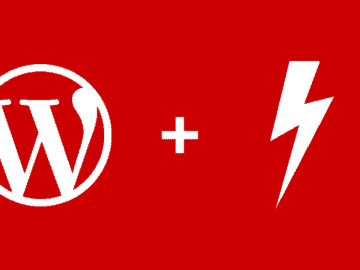
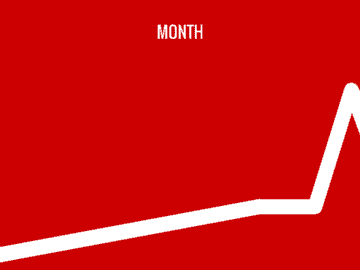

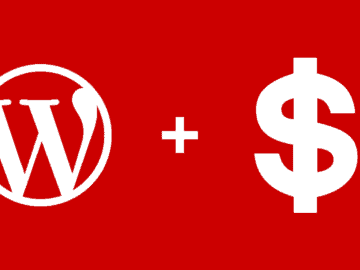
Shaaazy IDA
https://youtube.com/watch?v=n1vcFFuXDU0&si=EnSIkaIECMiOmarE
Shaaazy IDA
https://youtube.com/watch?v=WNs3AULGfK0&si=EnSIkaIECMiOmarE
Ankit kumar
Keep up the great work!
Kishor agarwal
Thanks for giving such a great informative information
Karan agarwal
Nice article !
shivam
Amazing blog! Interesting post !
Suraj kumar
nice post
Suraj kumar
Thanks for sharing such a valuable post
Sunil Dogra
Thank you, that is incredibly detailed and useful blog. I started my own food blog in the past years, and I’m loving it. Your advice on finding your own voice and bringing your life story, friends and other interesting anecdotes in I think is key. I hope one day to be as popular as you!
noshahi
very nice information
Lisa Shaub
What a phonemenal post! Thanks so much!
Dario
Thank You For this list
Bite in Nite
very nice your site
selcukta
nice!